Intro
Business intelligence tools (BI) can be a great way to surface insights across your organisation. They can pave the way to the creation of a data-driven culture, where everyone consults data before making any critical decisions. A lot rides on picking the tech that works best for you. But with so many different tools available, how can you decide which one works best for your needs?
Begin with the use case
Starting with your use cases is the most effective way to select your BI tool. By considering your current and future use cases, you can rank what functions are essential, and identify what isn’t needed in your tool.
Many companies have multiple use cases. It’s important to match the right business intelligence technology to the people using them. It can be tempting to give every style of tool to everyone – to cover all your bases. But that will likely overwhelm them. Focus on a handful of tools that everyone will use, whether that’s for a snapshot of operational performance, spreadsheet integrations or limited data exploration. When picking a BI tool, you should also consider the following:
- Do you want to do self-service and how complex do you need your visuals to be?
- How many users need to use the tool? (licensing model)
- Do you want to do some analysis in the tool itself?
- Do you want an as-a-service model?
Features and functions
Many tools offer the same end-point in terms of reports and visuals. Where they differentiate is in the functions that they offer. Business intelligence tools have a range of features to offer and the trick is to rank these in order of need. What are your must-haves, your nice-to-haves and the features that you won’t ever use?
Once you’ve ranked these, you can determine the tech that best fits your use cases and budget. Plus, what can be implemented according to your team’s skills and resources. Most of the following features are essentials:
- Access to specific data sources such as Excel, XML or comma-separated values
- Integrations with specific applications such as Salesforce or NoSQL databases
- The ability to filter content, either by data value or context
- Allowing users to drill down from summary data to detailed
- A web-based user interface which is more cost-effective than desktop-based
- Visualisations which provide a range of bar, line, pie, area and radar charts – plus the ability to mix and match visuals
- The security that allows pre-determined users to access the BI tool, but only offers admin rights to specific parties
- The ability to export visualisations and reports
Nice-to-haves
The following features are usually more optional and nice-to-have. But they might not be needed by all organisations:
- Advanced visualisations, including heat maps and scatter plots.
- Collaborative and social tools that allow users to discuss their findings and observations. Discussion threads could assist with decision making across departments and teams.
- Storyboarding that allows a series of reports or visuals to be tied together and shared.
- Mobile device capabilities to allow users to access the BI tool anywhere. This is particularly useful if employees spend a lot of time travelling to meetings or on-the-road.
- Analytics abilities within the tool that enables users to do some limited analysis of in-memory or locally cached data.
Extra considerations
There are some extra considerations that you need to take into account when choosing your tool. So, determine whether you might need custom coding for additional features, or an add-on product or a specific product edition (an enterprise versus a basic version).
These will all require additional time and expense. Factoring this in before investing in your tech will save you from some expensive surprises down the line.
Remember that you’re unlikely to find a one-size-fits-all solution for every department. It’s okay to have a number of different tools for various business areas and users. Likewise, it’s worth testing potential tech with different user groups. This will tell you what will work for your organisation in real life.
Another potential stumbling block is believing the sales and marketing messages surrounding each tool. Instead, speak to similar organisations and people who have implemented the tool in a similar way to you. That will give you an unbiased view of whether it’ll work effectively for you.
Common BI tool botches
There are a few common mistakes when picking and using a business intelligence tool. But one company’s mistake is another’s lesson. So here are a few pitfalls to avoid:
- Selecting the wrong tool for future goals, or ones which cannot integrate with your data platform and other tools.
- Buying a heavy tool to do light work, and vice versa. Like hammering a nail with a sledgehammer.
- Not considering how many people will have to use the tool – license costs can quickly ramp up.
- Rolling out self-service too quickly (or when you don’t really need it) – without appropriate training to enable employees to create the right reports or end up with the right insights.
- Spending months doing a sales led beauty parade of the products, their features and functions.
- Assuming that your existing BI tools are no good and you need to start again. Often the implementation and/or version of a product you are on is the reason it’s not delivering what you need.
A unique choice to make
Business Intelligence tools are unique to your organisation’s needs. You cannot choose them based on the newest tech on the market, something you used in a previous company, or a product used by a similar company. By considering your use cases first, you can determine what features are essential. Look at your budget, resources and the skills required. From this, you’ll be able to pick a BI tool that fits your organisation, now and in the future.
Related.
See all
Cynozure research calls for stronger data leadership in US financial firms to unlock data benefits

A CLEAR™ Path: How to Foster a Robust Data Culture by Leveraging Concepts from Industrial and Organizational Psychology

Outsmarting the Bots on demand: A practical application of machine learning